
Thu, 05 Feb 2026 09:10:39 +0000
That will be a busy development weekend Fireside at Saturday and Gerph on Sunday ;-)
Live Coding with Gerph, Sunday 8th February at 1pm UK time.Thu, 05 Feb 2026 01:19:45 +0000
This Sunday – 8th February, at 1pm UK time – I’ll be continuing my live coding. This week, I’ll be continuing with the implementation for the Window Manager. Back in RISC OS Select, the truncation and split handling was written in C, so I’ll be copying that code into the module and updating it for this version.
Come along if you like – https://youtube.com/live/dc85pGAttOk?feature=share – or you can always watch the video afterwards at the same address.
For anyone who hasn’t seen these live coding sessions, this where I share my screen for about 3 hours and code some RISC OS component, whilst talking about what I’m doing, what I’m thinking, and answering questions on the chat.
The functionality we need to implement is documented in the riscos64-status repository (https://github.com/gerph/riscos64-status/wiki/Module_W…), and might take a few sessions to implement.
So far, we’ve got:
If you want to watch the whole series, you can follow it through the playlist on YouTube – https://www.youtube.com/playlist?list=PLVVIu906Y7rG5K-…
Alternatively, the series is also available from my Presentations website: https://presentation.riscos.online/live/wimptextrender… (once it has been published).
What are you doing with RISC OS?Wed, 04 Feb 2026 20:45:19 +0000
Buried in the Tools directory is an updated !Prototype app which now takes account of gadgets.
GitHub:https://github.com/bantonia/ToolboxLibrary/tree/main
!Prototype generates C++ code from a Toolbox res file, the code is compatible with the library.
Wed, 04 Feb 2026 17:14:34 +0000
Brilliant – thank you all. I had noticed the extension on the image file was a compression, but as etcher happily took it in I assumed it was ok with that (and I didnt realise this was not usual). Pi imager worked perfectly (v2.0.6).
Gareth McCaughan's `mkdrawf`/`decdrawf` tools on GitHubWed, 04 Feb 2026 09:50:51 +0000
@Charles
Sorry, yesterday I missed your explanations for GitHub, I was able to connect and add the file, a great first.
I don’t have the GitHub reflex, I will have to try again with a program that I have updated.
It would be nice to have the full version of MkdDrawf and Drawf(32) in one place in addition to decdrawf .
Linux PortWed, 04 Feb 2026 08:16:17 +0000
Interesting – do you think that this would work with the Arm PineTab?
I know it ;-)

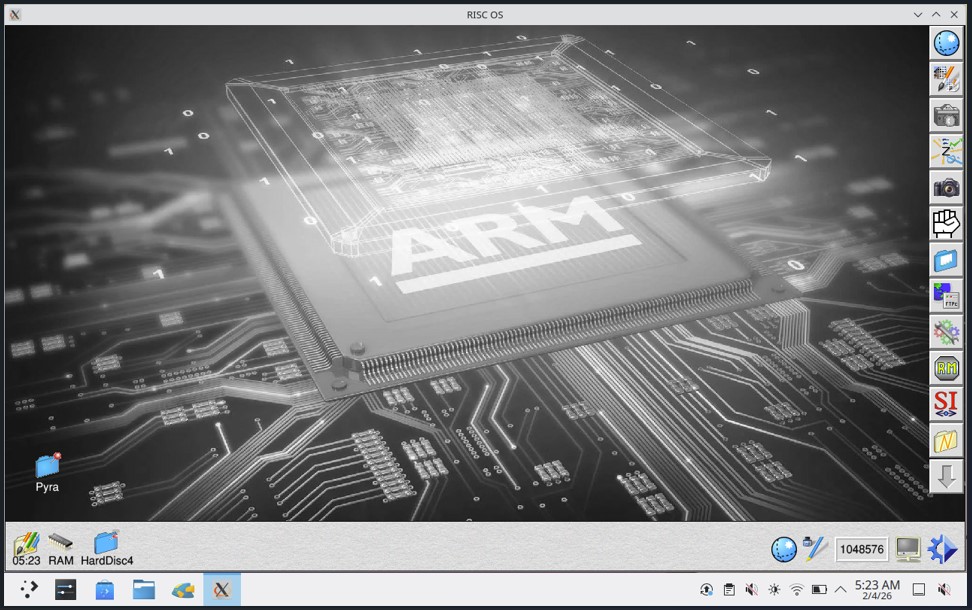
The Pi5 Direct is not working. It gives a “glut error”. Freeglut is installed but is not enough. I have only given a short try.
Timothys original port (and so my collection for the Pyra) is working without problems.
I only install base-devel (Basic tools to build Arch Linux packages) with
sudo pacman -S base-devel
to use it.
Works well. If you touch the touchpad with three fingers you get the menu (middle mouse button).
Tue, 03 Feb 2026 20:06:08 +0000
My Draw version is 1.46 (19-aug-23)
# Drawfile `RAM::RamDisc0.$.DrawFile' # Decoded by decdrawf.# Header information: # Format version 201.0 # Creator: `Draw ' # Global bounding box: 107.2 64 231.2 95.2# At 0x28 # BoundingBox 0 0 0 0 # (By the way, those should all have been 0) Options { PaperSize 4 # A4 Limits { # not Shown # Portrait # Default } Grid { Spacing 1 Divisions 2 # Rectangular # no AutoAdjust # not Shown # no Lock # centimetres } Zoom { Ratio 1 1 # no Lock } # toolbox present Mode Select UndoSize 270336 }# At 0x80 # BoundingBox 0 0 0 0 # <unknown># At 0xAC # BoundingBox 107.2 64 231.2 95.2 Path { FillColour Transparent OutlineColour r0g0b0 Width 0 # Default style Move 107.2 95.2 Line 231.2 95.2 Line 231.2 64 Line 107.2 64 Line 107.2 95.2 Close }# End of decoded drawfile.
the warning is for what is in the comments just before the rectangle to draw
Drawf32 accepts your script without problem.
grid spacing must be defined in !Draw, strange…undosize too..
your version of decdrawf, reports correct values.
@Andrew
Mkdrawf makes it quite easy to replace postscript output from programs, using scripts for display. example Aspic (Philip Hazel)
Tue, 03 Feb 2026 19:39:19 +0000
I have just created a Drawfile with a rectangle using the tool (using the Ubuntu build) and I get an object with no problems:
charles@mooncake ~/projects/RO/cross-compile-docker (master)>
riscos-decdrawf ~/Library/ApplicationSupport/RPCEmu/hostfs/DrawFile,aff
# Drawfile `/external/DrawFile,aff'
# Decoded by decdrawf.
# Header information:
# Format version 201.0
# Creator: `Draw '
# Global bounding box: 53.6 94.4 124 160.8
# At 0x28
# BoundingBox 0 0 0 0
# (By the way, those should all have been 0)
Options {
PaperSize 4 # A4
Limits {
# not Shown
# Portrait
# Default
}
Grid {
Spacing 5.29981e-315
Divisions 4
# Rectangular
AutoAdjust
# not Shown
# no Lock
Inches
}
Zoom {
Ratio 1 1
# no Lock
}
# toolbox present
Mode Rectangle
UndoSize 0
}
# At 0x80
# BoundingBox 53.6 94.4 124 160.8
Path {
FillColour Transparent
OutlineColour r0g0b0
Width 0
# Default style
Move 53.6 160.8
Line 124 160.8
Line 124 94.4
Line 53.6 94.4
Line 53.6 160.8
Close
}
# End of decoded drawfile.
Using the RISC OS Select !Draw, version 2.26.
(that grid spacing looks fun… not sure that is quite right)
Gareth McCaughan's `mkdrawf`/`decdrawf` tools on GitHubTue, 03 Feb 2026 19:35:01 +0000
From the source you should be seeing a message ‘Unknown object type #’, according to the code:
https://github.com/gerph/garethmccaughan-mkdrawf/blob/…
default:
warn(a-6,"Unknown object type %d",type);
printf("# <unknown>\n");
Gareth McCaughan's `mkdrawf`/`decdrawf` tools on GitHubTue, 03 Feb 2026 19:30:58 +0000
Ok to put information on the repository, I just need to find the instructions, and I would like to know how to do it.
It’s pretty easy… Click the Issues tab. Click New Issue, select Bug report, then fill in the details and drop the file on there.
The reason for asking you to include the file is that you have the problem with the version of Draw that you have, so you can create the file – if it doesn’t happen for me with my version then it’s not reproducible, but if you supply the file, I will see the failure with the exact file.
NAS problemTue, 03 Feb 2026 16:21:38 +0000
So I’ve turned off the Wireless in the laptop, and now WOL from there works.
Progress, still leaves the phone app non-working though :(
This confirms that the blockage is in the router.
I’ve seen it in a variety of circumstances that generate an L2 boundary as WoL doesn’t traverse those boundaries unless there is some kind of forwarder in place
For your primary interface situation – if you run the earlier PS script then you can read the interface index info for each interface.
Lowest number metric value wins and you need your preferred interface to be the winner.
There’s a powershell for that:
Set-NetIPInterface -InterfaceIndex <Index> -InterfaceMetric <Value>
NOTE WELL: Do not enable “strict bind” unless you’ve first set up your means of access.
There’s a list of things where I’ve effectively cut myself off from a system :(
If we’re sensible, we only do it once; and now you have that one in your personal Do Not list